



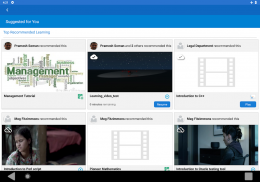
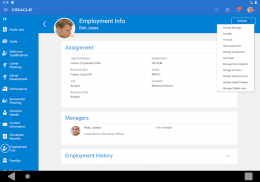
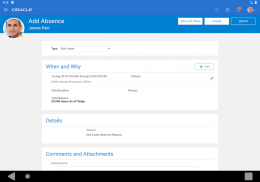

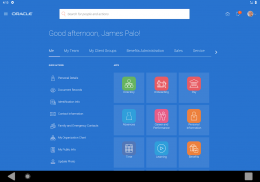



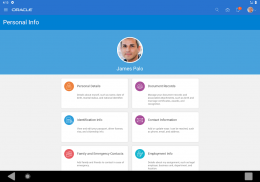





Oracle Fusion Applications

Beschreibung von Oracle Fusion Applications
Früher Oracle HCM Cloud.
Durch die Installation dieser App stimmen Sie den Bedingungen der Endbenutzer-Lizenzvereinbarung unter https://docs.oracle.com/pdf/E95417_01.pdf zu
Die Oracle Fusion Apps ermöglichen Unternehmen sicheren Zugriff auf ihre Oracle Cloud-Anwendungen von unterwegs. Die gleiche reaktionsfähige Benutzererfahrung wie in der Webanwendung ist auch in dieser mobilen App verfügbar und sorgt für ein nahtloses und konsistentes Erlebnis.
Benutzer der Lieferkette im Gesundheitswesen können in der mobilen App Zykluszählungen, Wareneingänge, Einlagerungen, Bestandsanfragen, Bestandsausgaben, Kommissionierungsbestätigungen, Lagerumlagerungen und periodische automatische Nachschubzählungen (PAR) durchführen. Diese mobilen Abläufe unterstützen das Scannen relevanter Barcode-Daten mithilfe eines kamerabasierten oder gerätebasierten Scanners. Die Offline-Unterstützung ist in der PAR-Zählungsanwendung (Periodic Automatic Replenishment) enthalten.
Sie können auf die neuen mobilen Abläufe zugreifen, indem Sie in der Navigationsgruppe „Supply Chain Execution“ auf den Menüeintrag „Bestandsverwaltung (Neu)“ klicken. Alternativ können Sie direkt zu einzelnen mobilen Seiten navigieren, indem Sie auf die einzelnen Schnellaktionen klicken. Wenn Sie beispielsweise auf die Schnellaktion „PAR Count (Mobil)“ klicken, gelangen Sie direkt zur Seite „PAR Count“ für Mobilgeräte.
Als neuer Mitarbeiter können Sie Ihre Onboarding-Aufgaben bereits vor Ihrem ersten Arbeitstag einsehen und verwalten. Als Mitarbeiter können Sie Ihre persönlichen Daten verwalten, Ihre Gehaltsabrechnung einsehen, Ihre Ziele verwalten, Ihre Leistungswahlen einsehen und verwalten, Ihre Fähigkeiten und Qualifikationen verwalten, im Verzeichnis nach Kollegen suchen und vieles mehr. Als Manager können Sie einen Mitarbeiter einstellen, befördern, versetzen, die Arbeitszeiten ändern sowie das Gehalt und die Vergütung aktueller Mitarbeiter verwalten. Sie können „Mein Team“ auch verwenden, um über die Gesamtbeschäftigung, Vergütung und Talentinformationen Ihres Teams auf dem Laufenden zu bleiben. Alle Benutzer können mit dieser Anwendung auch ihre Benachrichtigungen anzeigen und eine Anfrage von ihrem Mobilgerät aus genehmigen oder ablehnen.
Mit der Offline-Unterstützung können Lernende ihr Lernen jetzt jederzeit abschließen. Wenn das Gerät wieder eine Online-Verbindung herstellt, synchronisiert es den Fortschritt und den Abschlussstatus der Lernaufgabe mit dem Server.
- Sie müssen über ein aktives Oracle Cloud Applications-Benutzerkonto verfügen.
- Ihr Mobilgerät muss über einen Internetzugang verfügen und mit einem Live-Oracle Applications Cloud-Server verbunden sein.
- Ihre Applications Cloud-Startseite muss für die Verwendung des Newsfeed-Standardlayouts konfiguriert sein (siehe MyOracleSupport-Dokument-ID 2399671.1).
- Es sind nur mobile Reaktionsfunktionen verfügbar, die in Ihrer Cloud-Webanwendung aktiviert sind (siehe MyOracleSupport-Dokument-ID 2399671.1).
- Features und Funktionalität variieren je nach lizenzierter und implementierter Anwendung. Ausführliche Informationen zu mobil reagierenden Funktionen finden Sie unter „Was ist neu bei den neu gestalteten Benutzererfahrungsfunktionen in Oracle Cloud Release Readiness“.
- Einzelheiten finden Sie in der Anwendungslizenzvereinbarung.
























